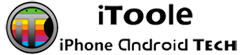Today AppleTech shows you How To Jailbreak iOS 6 iPhone 4/3Gs & iPod 4G Semi Untethered – 6.0 using Redsn0w 0.9.15b1. Follow the guidelines below for jailbreaking your iPhone 4S/3Gs, iPod 4G running iOS 6 Semi Untethered.
Steps for both Mac and Windows-based PC users:
1. Download Redsn0w from the above and run it. Also, if you’re running either Windows 7 or Windows Vista, you’ll need to right click Redsn0w, set the compatibility mode to Windows XP (service pack 2) and run the program as an administrator.
2. Plug your iPhone or iPod touch in via a USB cable and click the “Jailbreak” option.
3. Enter DFU mode to bypass the instructional screen by following these easy steps:
Press and hold both the power and home buttons together for a total of ten seconds.
After ten seconds has passed, release the power button and continue holding the home button for an additional ten to fifteen seconds.4. Ensure that the option to install Cydia is checked by default (ignore “install custom bundles”).
5. Wait for the process to complete and for your iOS-based device to reboot (refer to the video embedded above).
6. Close Redsn0w and reopen it — this step is crucial.
7. Once Redsn0w is open, select “Extras”, followed by “Just boot”.
8. Enter DFU mode for a second time to proceed to boot your device into its fully-functional Jailbroken state (follow the DFU instructions outlined in step three).