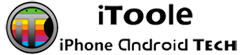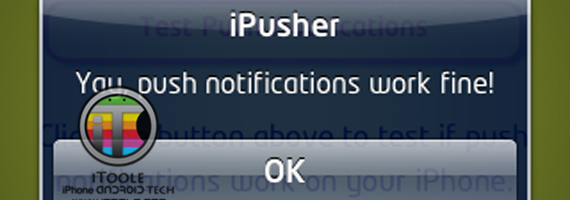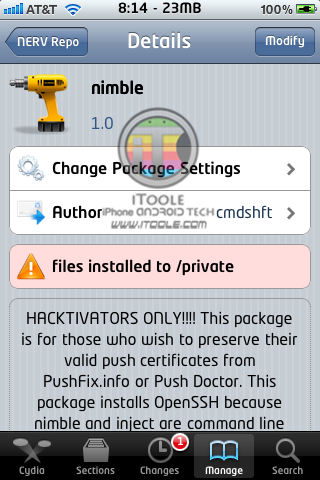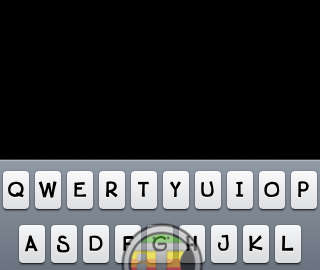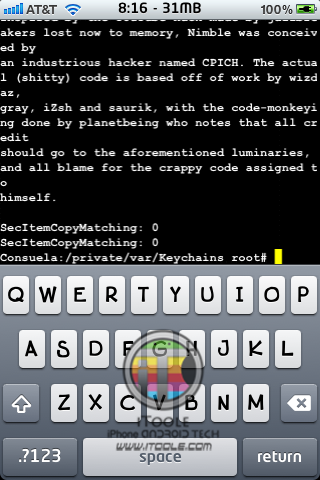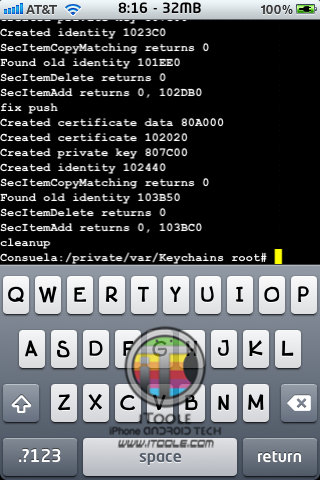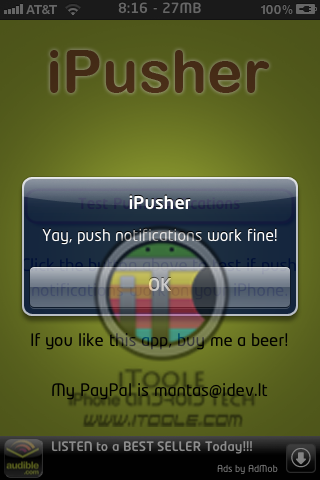For Hacktivated iPhone users only.
Most of the iPhone users miss their push notifications after they have jailbroken and Hacktivated their iPhones. Most of them say that they can’t live without having push notifications on their devices 😛 . They usually try to find some ways to enable push notifications again on their device. They find 2-3 ways which are as follows :
- Push Doctor
- PushFix
- SAM push notifications
For those who try push doctor say that they cannot download certificates (since it takes time for Anathema to generate push certificates – usually he is out of certificates). But once you have downloaded the push certificates, push notifications start working without any problems! But they you think that, what if i lose those certificates after I restore my iDevice?
For such people, I am writing this article, so that you can download the push certificates and also back up them, and use them once again after you restore your device!
Every certificate is unique to each individual’s iDevice. So when you get Push Doctor you get 4 certificates. (you cannot use Push certificates of other iDevices for your iDevice-You have to download them on your device seperately)
Follow the steps carefully :
1. Back them up:
Step 1: Add the NERV Repository. (cmdshft.ipwn.me/apt/) via Cydia
Step 2: Install Push Doctor (Only if your Push Notifications don’t work).
Step 3: Install Nimble from the NERV Repo.
Step 4: Open Mobile Terminal. Login as root (“su” and password: “alpine”).
Run the command(s)
cd /private/var/Keychains
and then run the command
./nimble
(Type Carefully- CasE SenSiTivE)
This will extract your Push certs to your “/private/var/Keychains” directory.
Retrieve and back them up (copy) them to a secure location (upload them online for safety). SSH into your iDevice and copy the 4 certificates:
“push-cert.bin”
“push-key.bin”
“youtube-cert.bin”
“youtube-key.bin”
Copy these 4 certs to a secure location (so you can access them again when you restore).
2. To restore your backed up push certs after a restore.
Now download and install BOTH “nimble” and “inject” fron the NERV REPO (No need for Push Doctor if you backed up your certs).
(make sure both Nimble and inject are in “/private/var/Keychains” directory before running the scripts).
Now, Login as root (“su” and password: “alpine”).
Run the command(s)
./nimble
and then
./inject
(First Nimble, then inject)
Nimble:
Inject:
Use the app “iPusher” in the App Store to verify that Push notifications are working.
Ask if you have any doubts and questions.
I’ll help you out happily.