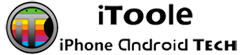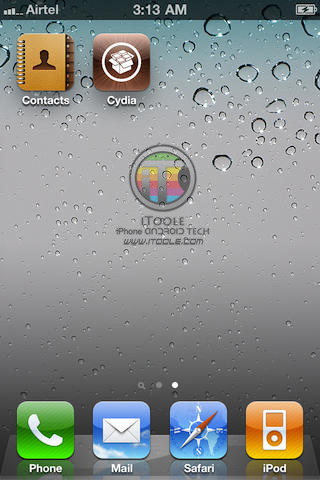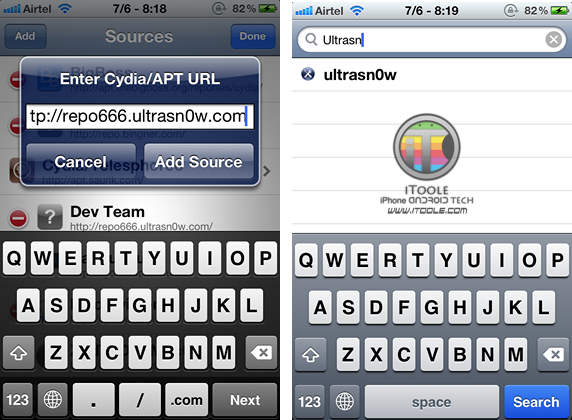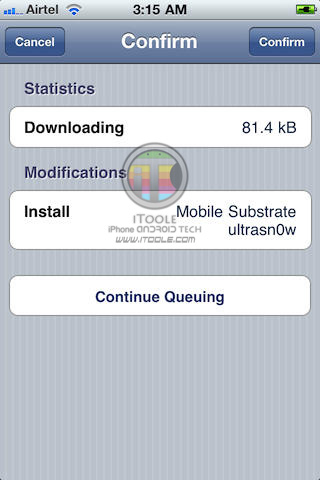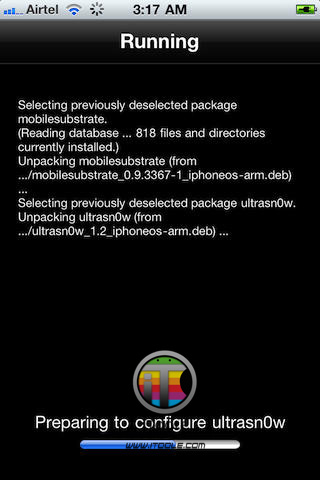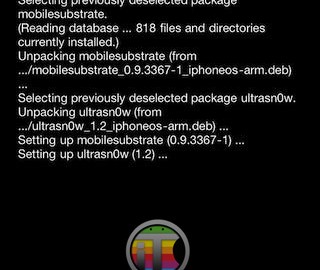Wanted to use a Sim card which is not supported by your iPhone 3G/iPhone 3Gs/iPhone 4?
Well, there is a way to do that..! Unlock your iPhone with some unlock utility and enjoy any Sim card on your iDevice!
There are certain utilities that provides unlock for your iPhone and one of them is Ultrasn0w.
What is Ultrasn0w?
Ultrasn0w is a program created by the iPhone Dev Team which provides an unofficial carrier unlock for jailbroken iPhones which means that you can use any sim card in your iPhone.
The current supported baseband versions for 3G/3GS for this unlock tool are 4.26.08, 5.11.07, 5.12.01, 5.13.04, and 6.15.00.
The only current supported baseband for iPhone 4 GSM is 1.59.00.
(The “baseband” version is called the “modem firmware”. check Modem Firmware version under Settings –> General –> About)
ultrasn0w 1.2.4 (and later) uses the same AT+XAPP command exploit found in the 05.13.04 baseband to update the iPhone 3GS’s baseband to version 6.15.00 (found in the iPad 3G).
For iPhone 2G, ultrasn0w unlock is not needed.
This change cannot currently be undone.
If you want to unlock your iPhone 3G/iPhone 3Gs/iPhone 4, Then follow this tutorial and get unlocked!
Things that you will need :
- A jailbroken iPhone 3G/3GS having baseband version 04.26.08, 05.11.07, 05.12.01, 05.13.04 or 06.15.00
- A jailbroken iPhone 4 having baseband version 01.59.00
- Cydia
- Wi-Fi and Internet access on the device.
- Ultrasn0w Cydia Repo
Please backup all your information using iTunes before following this tutorial.
1. To start, you’ll need a jailbroken device with Cydia installed. Press the Cydia icon to open it.
2. After Cydia is done refreshing, add the ultrasn0w repo. For adding the repo, Go to Cydia > Manage > Sources > Add > (type RepoName). Once the repo is installed, go to search tab and search for “Ultrasn0w”.
3. Open the ‘ultrasn0w’ package and choose the ‘Install’ button on the upper right.
4. Hit the ‘Confirm’ button to begin downloading and installation.
5. When asked, tap “Reboot Device”.
6. When it boots up, you should be able to use the iPhone with different SIMs.
The great tool is provided by DevTeam.